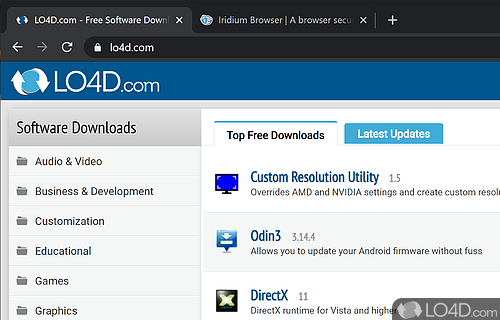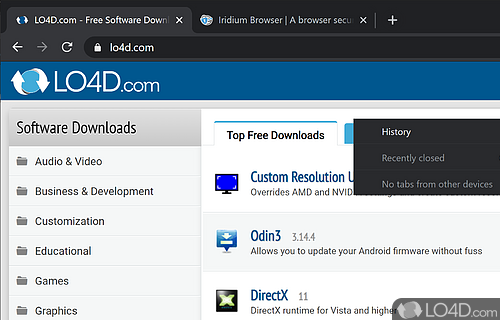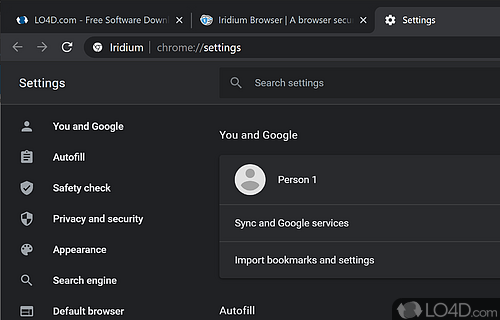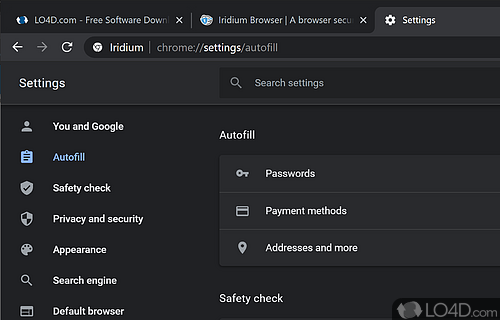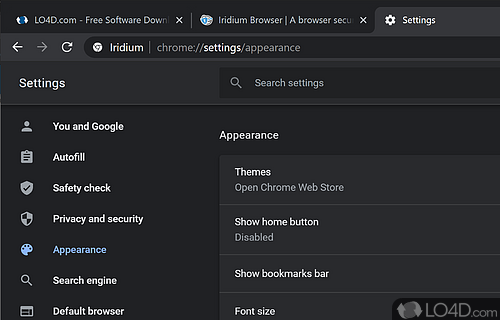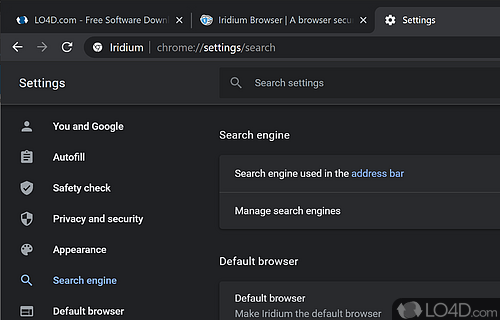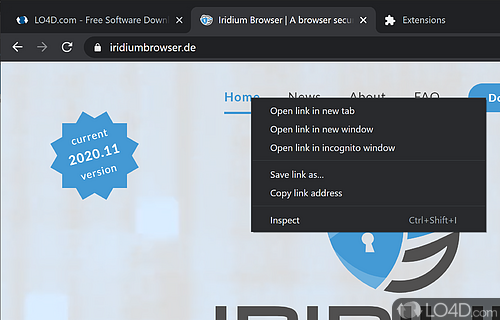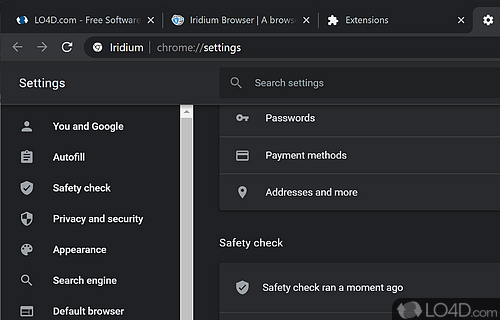A fork of the open-source Chromium browser which acts as a bare-bones version of the web browser while stripping it of communication with Google services and servers.
Irdium Browser is a bare bones version of Chromium, the code base the runs Google Chrome.
The browser itself is very minimalist and essentially was created as a way to disable many of the "call home" features of the Google browser while also enhancing many of the security and privacy features we often forget about when browsing the Internet.
The user interface of Irdium Browser looks a lot like its cousin Chromium/Google Chrome and its clean and flat look aren't anything really new at this point. The simple look of the interface makes browsing the web and concentrating on a task easier without the distractions of flashy buttons and graphics.
The main security feature here is the role the browser plays in blocking the transmission of queries and metrics to third parties over the web without your consent; it also notifies you of potential nasties like trackers that companies like Facebook are notorious for.
The default search engine in Irdium Browser is not Google, but another site which we've not seen before. Never mind, it's easy enough to change the default search engine to whatever you want, whether it's Bing or Google.
All in all, Irdium Browser is a breath of fresh air in the area of Internet browser with its focus on security and its ability to block trackers and snoopers.
Features of Iridium
- Automation: Automation of web tasks with macros.
- Compatibility: Compatible with most websites & services.
- Customization: Customizable user interface & settings.
- Dark Mode: Easily switch between light & dark mode.
- Data Saver: Optimize data usage with data saver.
- Download Manager: Powerful & intuitive download manager.
- Extensions: Support for a wide range of extensions.
- HTTPS Everywhere: Enhanced security with HTTPS Everywhere.
- Password Manager: Built-in password manager.
- Performance: Fast page loading & resource-saving.
- Privacy: Private browsing & tracker blocking.
- Privacy Badger: Enhanced anti-tracking with Privacy Badger.
- Security: Enhanced privacy with Tor & NoScript.
- Sync: Bookmarks & settings synchronization across devices.
- VPN: Built-in VPN for secure & private browsing.
Compatibility and License
Iridium is provided under a freeware license on Windows from web browsers with no restrictions on usage. Download and installation of this PC software is free and 2023.09.116 is the latest version last time we checked.
What version of Windows can Iridium run on?
Iridium can be used on a computer running Windows 11 or Windows 10. Previous versions of the OS shouldn't be a problem with Windows 8 and Windows 7 having been tested. It comes in both 32-bit and 64-bit downloads.
Filed under: